The following steps use general settings for Android devices. Some steps might vary across Android versions.
- Launch the Settings app on your device.
- In the Settings menu, tap Accounts.
- Tap Add Account.
- Select Email as the Account Type.
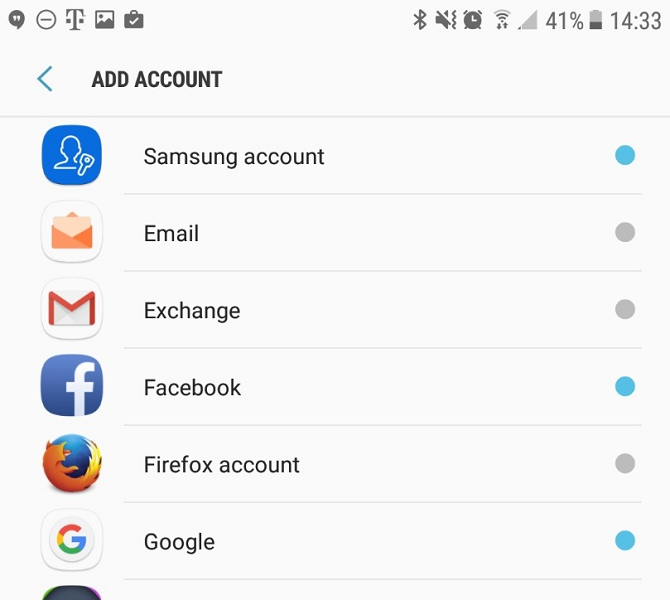
- Enter the following information:
- Email Address: Your email address
- Password: Your email password
- Tap Sign In.
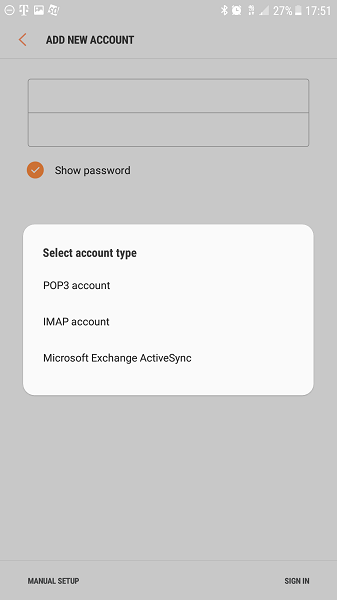
- Tap IMAP account.
- Enter the following account and server information:
- Email address: Your email address
- Username: Your email address
- Password: Your mailbox password
- IMAP server settings:
- IMAP Server: secure.emailsrvr.com
- Security Type: SSL
- Port: 993
- SMTP server settings:
- SMTP Server: secure.emailsrvr.com
- Security Type: SSL
- Port: 465
- Authentication required before sending emails: On
- Username: Your email address
- Password: Your email password
- Tap Next and then enter the following information:
- Account Name: Used to distinguish the account in your device
- Your Name: Name shown on outgoing emails