The Critical Importance of Domain Renewal Management in 2025
Domain name expiration and renewal management has evolved into a mission-critical business function as organizations increasingly depend on digital presence for revenue generation and customer engagement. The consequences of domain expiration have become more severe in today’s interconnected digital ecosystem, where a single expired domain can trigger cascading failures across websites, email systems, applications, and customer trust.
Modern businesses face escalating risks from domain expiration, including immediate revenue loss, damaged search engine rankings, compromised email communications, and potential brand hijacking by competitors or malicious actors. Industry research indicates that unplanned domain expiration costs businesses an average of $50,000 per incident when factoring in lost sales, recovery efforts, and reputation damage.
The domain renewal landscape has become increasingly complex with new regulations, stricter enforcement policies, and shortened grace periods across many domain extensions. Organizations must now implement sophisticated renewal management strategies that encompass automated monitoring, multi-layered backup systems, and comprehensive recovery procedures to protect their digital assets effectively.

Understanding Domain Lifecycle and Expiration Mechanics
Domain Registration and Initial Lifecycle Setup
Domain lifecycle management begins at registration, establishing the foundation for long-term digital asset protection. Modern domain registrations involve complex interactions between registrars, registries, and ICANN policies that determine renewal requirements, grace periods, and recovery options throughout the domain’s existence.
Professional domain management requires understanding the hierarchical structure of domain governance, including registry-specific policies, registrar terms of service, and international regulations that may affect renewal processes. These factors directly impact renewal costs, timeline requirements, and available recovery options should expiration occur.
- Registry Policies: Each TLD maintains specific renewal and expiration procedures
- Registrar Terms: Service providers implement additional renewal requirements and fees
- ICANN Regulations: Global policies governing domain lifecycle management
- Renewal Periods: Standard renewal terms range from 1-10 years depending on extension
- Transfer Restrictions: Domains cannot be transferred within 60 days of renewal
Expiration Date Tracking and Monitoring Systems
Effective expiration date tracking requires automated systems that monitor multiple domains across different registrars, providing consolidated visibility into renewal requirements and deadlines. Enterprise-level organizations often manage hundreds or thousands of domains, making manual tracking impossible and automated monitoring essential.
Modern domain monitoring solutions integrate with business systems to provide real-time alerts, automated reporting, and dashboard visibility into domain portfolio health. These systems help prevent expiration through proactive notifications while enabling strategic planning for renewal costs and timeline management.
Grace Period Variations Across Domain Extensions
Grace periods vary significantly across different domain extensions, with some offering no grace period while others provide up to 45 days of continued functionality after expiration. Understanding these variations enables strategic planning for renewal timing and risk management across diverse domain portfolios.
Generic top-level domains (gTLDs) typically offer 0-45 day grace periods, while country code top-level domains (ccTLDs) implement policies ranging from immediate deletion to extended grace periods. New generic top-level domains (new gTLDs) often have unique policies that differ from traditional extensions.
- .com/.net/.org: 30-day grace period with continued functionality
- .info/.biz: Variable grace periods depending on registrar
- ccTLDs: Country-specific policies ranging from 0-90 days
- New gTLDs: Extension-specific policies determined by registry operators
- Premium Domains: Often shorter grace periods due to high demand
Strategic Renewal Planning and Risk Management
Renewal Timeline Development and Implementation
Professional renewal timeline development involves creating systematic schedules that account for business cycles, budget planning, and operational requirements. Organizations typically implement 90-day advance planning cycles that provide sufficient time for budget approval, payment processing, and contingency planning should issues arise.
Strategic renewal timing considers factors beyond simple expiration dates, including certificate renewals, hosting contract alignments, and business planning cycles. Coordinating these elements reduces administrative overhead while ensuring comprehensive protection of digital assets.
Multi-Registrar Portfolio Management
Organizations with domain portfolios spanning multiple registrars face unique challenges in renewal management, requiring centralized tracking systems and standardized procedures across different platforms. Multi-registrar strategies provide risk distribution while potentially offering cost optimization through competitive pricing.
Effective multi-registrar management requires understanding each provider’s renewal procedures, payment methods, notification systems, and recovery policies. This knowledge enables rapid response to renewal issues and ensures consistent protection across the entire domain portfolio.
- Centralized Tracking: Single dashboard monitoring across all registrars
- Standardized Procedures: Consistent renewal processes regardless of registrar
- Payment Coordination: Streamlined billing across multiple providers
- Emergency Contacts: Established relationships with support teams
- Documentation Systems: Comprehensive records of all domain assets
- Backup Registrars: Alternative providers for emergency transfers

Automated Renewal Systems and Protection Mechanisms
Auto-Renewal Configuration and Best Practices
Auto-renewal systems provide the most reliable protection against domain expiration, automatically processing renewals before expiration dates to ensure continuous service availability. However, effective auto-renewal implementation requires careful configuration, monitoring, and backup procedures to address potential payment failures or system issues.
Professional auto-renewal strategies include multiple payment methods, notification systems for successful renewals, and manual override capabilities for special circumstances. These systems must balance automation benefits with maintaining organizational control over renewal decisions and costs.
- Payment Method Redundancy: Multiple cards and payment options for reliability
- Notification Systems: Alerts for successful and failed renewal attempts
- Manual Override Options: Ability to disable auto-renewal for specific domains
- Budget Integration: Coordination with financial planning and approval systems
- Monitoring Dashboards: Real-time visibility into auto-renewal status
Payment Method Management and Security
Renewal payment security involves protecting financial information while ensuring reliable payment processing for critical domain assets. Organizations must implement secure payment methods that provide both reliability and fraud protection while maintaining audit trails for compliance and financial management.
Modern payment management includes credit card expiration monitoring, backup payment methods, and integration with corporate financial systems. These measures prevent renewal failures due to expired payment methods while maintaining financial controls and approval workflows.
Notification and Alert System Configuration
Comprehensive notification systems ensure multiple stakeholders receive timely alerts about renewal requirements, payment failures, and expiration risks. Effective notification strategies include multiple communication channels, escalation procedures, and role-based alert distribution to prevent critical renewals from being overlooked.
Professional notification systems integrate with business communication platforms, provide mobile alerts for urgent situations, and maintain notification logs for compliance and troubleshooting purposes. These systems must balance comprehensive coverage with avoiding alert fatigue that could reduce responsiveness to critical notifications.
Domain Expiration Recovery and Emergency Procedures
Grace Period Utilization Strategies
Grace period management requires understanding specific timeframes, functionality limitations, and cost implications for each domain extension. During grace periods, domains typically maintain basic functionality while registrars impose increasing urgency through notifications and potential service restrictions.
Professional grace period strategies include immediate renewal upon expiration detection, communication with stakeholders about potential service impacts, and documentation of lessons learned to prevent future expirations. Quick action during grace periods prevents escalation to more expensive redemption processes.
Redemption Period Navigation and Costs
Redemption period recovery involves significantly higher costs and more complex procedures than standard renewals, often requiring special requests to registrars and payment of substantial redemption fees. Understanding redemption procedures before they’re needed enables faster recovery and reduced downtime.
Redemption costs vary widely across registrars and domain extensions, typically ranging from $100-$500 per domain plus standard renewal fees. Organizations should budget for potential redemption costs and establish procedures for rapid approval of emergency expenditures to minimize recovery time.
- Immediate Action Requirements: Redemption requests must be submitted quickly
- Cost Considerations: Redemption fees significantly exceed standard renewal costs
- Documentation Needs: Proof of ownership and authorization typically required
- Timeline Constraints: Redemption periods are strictly enforced with no extensions
- Service Impact: Domains remain non-functional during redemption process

Advanced Domain Protection and Security Measures
Domain Lock and Transfer Protection
Domain lock mechanisms prevent unauthorized transfers while maintaining legitimate renewal capabilities, providing essential protection against domain hijacking attempts. Modern domain protection requires understanding various lock types, their limitations, and proper configuration to balance security with operational flexibility.
Transfer protection systems work in conjunction with renewal management to ensure domains remain under organizational control throughout the renewal process. These protections become particularly important during renewal periods when domains may be vulnerable to social engineering attacks or administrative errors.
Registry Lock and Enhanced Security Features
Registry lock provides the highest level of domain protection by preventing changes at the registry level, requiring special procedures to modify domain settings or process transfers. This enhanced security is particularly valuable for high-value domains or those critical to business operations.
Enhanced security features include two-factor authentication for domain management, IP restrictions for administrative access, and audit logging for all domain modifications. These measures create multiple security layers that protect against both external attacks and internal mistakes.
- Registry Lock Benefits: Maximum protection against unauthorized changes
- Two-Factor Authentication: Additional security for domain management access
- IP Restrictions: Limit management access to specific network locations
- Audit Logging: Comprehensive tracking of all domain modifications
- Emergency Procedures: Established processes for urgent security responses
Backup Domain Strategies and Contingency Planning
Backup domain strategies provide redundancy for critical business functions, enabling rapid response to expiration issues or security incidents. Professional contingency planning includes alternative domains, redirect systems, and communication procedures to maintain business continuity during domain-related disruptions.
Effective backup strategies consider brand protection, SEO implications, and technical implementation requirements. These plans must balance comprehensive protection with cost considerations and operational complexity to provide practical solutions for real-world scenarios.
Compliance and Legal Considerations
Regulatory Requirements for Domain Management
Domain management compliance involves understanding industry-specific regulations, data protection requirements, and international laws that may affect renewal procedures and record-keeping obligations. Organizations in regulated industries face additional compliance requirements that influence domain management strategies.
Legal considerations include trademark protection, corporate governance requirements, and contractual obligations that may affect renewal timing and procedures. Professional domain management must account for these legal factors while maintaining operational efficiency and cost-effectiveness.
Documentation and Record-Keeping Requirements
Comprehensive documentation systems support compliance requirements while enabling effective domain portfolio management and audit procedures. Professional record-keeping includes renewal histories, payment documentation, and administrative decision logs that demonstrate proper governance and risk management.
Documentation requirements vary across industries and jurisdictions, but generally include proof of renewal payments, administrative authorization records, and communication logs related to domain management decisions. These records support compliance audits while providing valuable information for operational improvement.
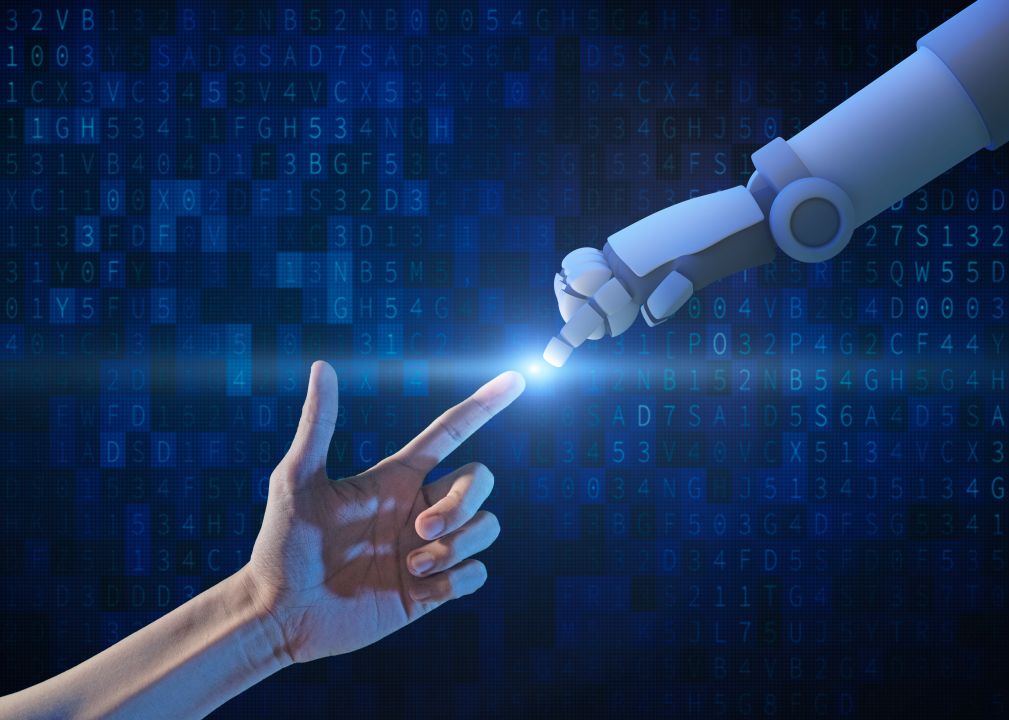
Future Trends in Domain Renewal Management
Artificial Intelligence and Predictive Analytics
Artificial intelligence is revolutionizing domain renewal management through predictive analytics that anticipate renewal needs, optimize renewal timing, and identify potential risks before they materialize. AI-powered systems analyze historical patterns, business cycles, and market conditions to recommend optimal renewal strategies.
Machine learning algorithms can predict payment failures, identify domains at risk of expiration, and automatically optimize renewal schedules based on organizational patterns and preferences. These capabilities enable proactive management that prevents issues rather than simply responding to them.
- Predictive Risk Analysis: AI identifies domains at highest expiration risk
- Automated Optimization: Machine learning improves renewal timing and procedures
- Pattern Recognition: Systems learn from historical data to prevent future issues
- Cost Optimization: AI recommends optimal renewal terms and timing
- Anomaly Detection: Automated identification of unusual renewal patterns
Blockchain and Decentralized Domain Systems
Blockchain technology is creating new paradigms for domain ownership and renewal management, offering enhanced security, reduced reliance on traditional registrars, and new models for domain governance. Decentralized domain systems may fundamentally change renewal requirements and procedures.
Emerging blockchain-based domain systems offer permanent ownership models, automated renewal through smart contracts, and enhanced security through distributed consensus mechanisms. Organizations must begin understanding these technologies as they mature and potentially disrupt traditional domain management.
Integration with Business Systems and Automation
Future domain management will feature deeper integration with enterprise resource planning systems, automated financial approvals, and seamless coordination with related services like SSL certificates and hosting renewals. This integration reduces administrative overhead while improving accuracy and reliability.
Advanced automation will enable policy-based renewal management where business rules automatically determine renewal terms, payment methods, and approval requirements based on domain classification and organizational priorities. These systems will provide hands-off management for routine renewals while flagging exceptional cases for human attention.
Cost Optimization and Budget Management
Renewal Cost Analysis and Optimization
Professional renewal cost management involves comprehensive analysis of pricing across registrars, bulk renewal discounts, and multi-year renewal strategies that optimize total cost of ownership. Organizations with large domain portfolios can achieve significant savings through strategic renewal planning and vendor negotiation.
Cost optimization strategies include renewal term analysis, registrar comparison studies, and timing optimization to take advantage of promotional pricing. These approaches require balancing cost savings with operational requirements and risk management considerations.
Budget Planning and Financial Integration
Effective budget planning for domain renewals requires forecasting renewal costs, planning for redemption contingencies, and integrating domain expenses with broader IT and marketing budgets. Professional financial management includes cost center allocation and ROI analysis for domain investments.
Financial integration systems provide automated expense tracking, budget variance reporting, and approval workflow integration that streamlines renewal processes while maintaining financial controls. These systems support strategic decision-making about domain portfolio optimization and investment priorities.
- Multi-Year Planning: Long-term budget forecasting for renewal expenses
- Cost Center Allocation: Proper assignment of renewal costs to business units
- ROI Analysis: Evaluation of domain value versus renewal costs
- Variance Reporting: Tracking actual versus budgeted renewal expenses
- Approval Workflows: Streamlined processes for renewal authorizations
Conclusion: Building Resilient Domain Renewal Strategies
Domain name expiration and renewal management has evolved into a sophisticated discipline that requires comprehensive planning, automated systems, and proactive risk management. Organizations that implement robust renewal strategies protect their digital assets while optimizing costs and reducing operational overhead through systematic approaches to domain lifecycle management.
The future of domain renewal management lies in artificial intelligence, advanced automation, and deeper integration with business systems that provide seamless protection for digital assets. By adopting modern tools and methodologies while maintaining focus on business objectives, organizations can build renewal management capabilities that scale with growth and adapt to changing technological landscapes.
Success in domain renewal management requires ongoing investment in systems, processes, and expertise that support organizational objectives while protecting against evolving threats. Organizations that prioritize domain renewal excellence will maintain competitive advantages through reliable digital presence and enhanced security posture in an increasingly connected business environment.







