The way people access websites has fundamentally changed. A decade ago, most website visitors used desktop computers, making it logical to design for large screens first and adapt for mobile devices as an afterthought. Today, mobile devices generate the majority of web traffic across nearly all industries, yet many businesses still operate websites designed primarily for desktop experiences. This desktop-first approach creates poor mobile experiences that drive away the majority of potential customers.
Mobile-first design inverts traditional web development by prioritizing smartphones and tablets from the beginning of the design process. Rather than building for desktop and then trying to squeeze content onto smaller screens, mobile-first design starts with the constraints and opportunities of mobile devices, then enhances the experience for larger screens. This approach ensures the majority of your visitors receive optimal experiences while maintaining excellent functionality on desktop.
Understanding mobile-first design and why it matters for modern businesses helps you make informed decisions about website development and redesign projects. This article explains what mobile-first actually means beyond buzzwords, why Google and your customers demand mobile-optimized experiences, and how this design philosophy creates better websites regardless of device. Whether building a new website or reconsidering an existing one, mobile-first principles should guide your strategy.

Understanding Mobile-First Design
Mobile-first design represents both a philosophy and a practical methodology for web development. The philosophy recognizes that mobile devices serve as primary internet access points for most people. The methodology implements this recognition by designing and building for mobile screens first, then progressively enhancing for larger displays rather than the traditional reverse approach.
What Mobile-First Actually Means
Mobile-first design begins with the smallest screen size your website will support, typically modern smartphones around 320-375 pixels wide. Designers and developers create layouts, navigation, content hierarchy, and functionality optimized for these constraints. Only after mobile designs are finalized do teams consider tablet and desktop adaptations, adding features and expanding layouts as screen real estate increases.
This approach differs fundamentally from responsive design that starts with desktop. Traditional responsive design builds for large screens, then removes features and compresses content to fit mobile. Mobile-first reverses this, building for small screens and adding sophistication for larger ones. The distinction matters because designs conceived for small screens naturally emphasize clarity and efficiency, while desktop-first designs often feel cramped when compressed.
Mobile-first design principles include:
- Content prioritization: Most important information appears first, as mobile screens show less at once
- Touch-first interaction: Interfaces designed for fingers rather than mouse cursors
- Performance focus: Lean, fast-loading experiences accounting for mobile connections
- Progressive enhancement: Basic functionality works everywhere, advanced features layer on capable devices
- Simplified navigation: Streamlined menus optimized for small screens
These principles create better experiences across all devices by emphasizing clarity and efficiency from the start. Even desktop users benefit from mobile-first approaches through faster loading, clearer hierarchy, and more focused interfaces.
Mobile-First vs. Responsive Design
Mobile-first and responsive design are related but distinct concepts that often get confused. Responsive design refers to technical implementation—websites that adapt layout and styling based on screen size. Mobile-first describes the design philosophy and order of implementation—starting with mobile constraints first.
A website can be responsive without being mobile-first if it was designed for desktop and then adapted for mobile. These responsive-but-not-mobile-first sites often show their desktop origins through navigation designed for hover states, tap targets sized for mouse cursors, or content hierarchy optimized for wide screens but cramped on mobile.
True mobile-first design is always responsive, adapting to all screen sizes. But it approaches this adaptation differently by designing for mobile constraints first. The mobile version isn’t a compromise forced into small screens—it’s the primary design that desktop then enhances. This distinction creates mobile experiences that feel native and optimized rather than adapted.
The Evolution from Desktop-First
Desktop-first design made sense when desktop computers dominated internet access. Websites optimized for large monitors, complex navigation, and mouse-driven interaction served the majority of visitors well. Mobile was an edge case requiring separate mobile sites or basic adaptations.
The smartphone revolution changed this calculus completely. Mobile traffic surpassed desktop years ago and continues growing. Google’s mobile-first indexing reflects this reality by primarily evaluating mobile versions of websites for ranking. Designing primarily for desktop now means designing for the minority of visitors while potentially harming search visibility for everyone.
The shift to mobile-first isn’t just about traffic percentages—it’s about context. Mobile users often have higher intent, seeking immediate information while on the go. Someone searching for “plumber near me” on their smartphone likely needs service now, not hours later when they reach a desktop. Mobile-optimized experiences capture this high-intent traffic effectively while desktop-first approaches frustrate urgent visitors with poor mobile experiences.

Why Mobile-First Matters for Business
Mobile-first design affects business outcomes directly through impacts on user experience, conversion rates, search visibility, and competitive positioning. Understanding these business implications helps justify investment in mobile-first development and prioritize it appropriately within broader digital strategy.
Traffic and User Behavior
Mobile devices generate over 60% of web traffic globally, with percentages even higher in many industries. Local searches, retail shopping, restaurant research, and service provider discovery all skew heavily mobile. If your website isn’t optimized for mobile, you’re failing the majority of visitors at the moment they’re most likely to convert.
Mobile user behavior differs from desktop in ways that demand different design approaches. Mobile sessions tend to be shorter but more frequent, with users checking websites multiple times rather than extended single sessions. Mobile users often multitask, switching between apps and activities. Context varies dramatically—searching while walking, waiting in line, or sitting in cars versus sitting at desks with focused attention.
These behavioral differences require interfaces that deliver key information quickly, support interrupted sessions gracefully, and enable one-handed usage. Desktop-first designs often fail these requirements through complex navigation, buried information, or interfaces requiring two-handed operation that frustrate mobile contexts.
Conversion Rate Impact
Poor mobile experiences devastate conversion rates. Studies consistently show that users abandon websites with slow loading, difficult navigation, or text too small to read comfortably. A desktop-optimized site that loads slowly on mobile, requires pinch-to-zoom for readable text, or hides important information in desktop-oriented layouts converts poorly despite potentially excellent desktop performance.
Mobile conversion challenges include:
- Form complexity: Multi-field forms designed for keyboard entry frustrate mobile users
- Navigation difficulty: Menus optimized for hover don’t work on touch screens
- Load time sensitivity: Mobile users abandon even faster than desktop for slow sites
- Tap target issues: Small buttons and links cause mis-taps and frustration
- Readability problems: Text sized for monitors becomes tiny on phones
- Information hierarchy: Important content buried below desktop-oriented layouts
Mobile-first design addresses these conversion barriers inherently by optimizing for mobile constraints from the start. Touch-sized tap targets, streamlined forms, clear hierarchies, and lean loading all support mobile conversion naturally when designed as primary experiences rather than afterthoughts.
Search Engine Optimization
Google’s mobile-first indexing means the search engine primarily uses mobile versions of websites for ranking purposes. If your mobile experience is poor, your rankings suffer across all devices—not just mobile. This policy reflects user behavior reality: most searches occur on mobile devices, so Google prioritizes mobile-optimized content for all users.
Mobile-first design improves SEO through multiple channels. Sites designed for mobile naturally load faster, a direct ranking factor. Touch-optimized interfaces reduce bounce rates and improve engagement signals. Mobile-friendly layouts satisfy mobile-first indexing requirements. Progressive enhancement ensures content remains accessible to search crawlers regardless of device.
Beyond technical SEO benefits, mobile-first design typically creates clearer information architecture and content hierarchy. The constraints of mobile screens force prioritization and clarity that benefits both users and search engines trying to understand page content. This clarity helps pages rank for intended keywords while providing better user experiences that generate positive engagement signals.
Competitive Advantage
Many businesses still operate websites designed primarily for desktop. Mobile-first design provides competitive advantage by delivering superior mobile experiences while competitors frustrate mobile visitors with poor adaptations. In local markets particularly, businesses with mobile-optimized websites capture traffic that competitors with poor mobile experiences lose.
The advantage compounds in mobile-heavy industries. Restaurants, retail, local services, real estate, and healthcare all see extremely high mobile traffic percentages. Superior mobile experiences in these sectors directly translate to more customers, higher conversion rates, and better competitive positioning. The business that makes it easiest to find information, call, get directions, or book appointments from mobile devices wins customers from competitors with inferior mobile experiences.

Core Mobile-First Design Principles
Effective mobile-first design follows established principles that guide decisions about layout, navigation, content, and interaction. These principles create mobile experiences that feel native and optimized while supporting progressive enhancement for larger screens.
Content Prioritization and Hierarchy
Mobile screens display less information at once than desktop monitors, forcing designers to prioritize ruthlessly. Mobile-first design identifies the most important content and functionality, featuring it prominently while deemphasizing or eliminating less critical elements. This prioritization creates clarity that benefits all screen sizes.
Effective content hierarchy starts with understanding user goals. What do visitors need most urgently? For a restaurant, hours, location, and menu access matter most. For a service business, contact information and service descriptions take priority. For e-commerce, product finding and purchasing require emphasis. Mobile-first design surfaces these priorities immediately rather than burying them beneath less important content.
Progressive disclosure techniques reveal additional information as needed without cluttering primary views. Expandable sections, tabbed content, and modal overlays let mobile designs remain clean and focused while still providing comprehensive information when users seek it. This approach maintains clarity while ensuring no information is entirely hidden or inaccessible.
Touch-Optimized Interaction
Mobile interfaces require touch-first design rather than adapting mouse-oriented interactions. Fingers are less precise than mouse cursors, demanding larger tap targets. Touch doesn’t support hover states, requiring different approaches to revealing information. Gestures like swiping, pinching, and long-pressing enable interactions impossible with mice.
Touch interface design requirements:
- Tap target sizing: Minimum 44×44 pixels for comfortable, accurate tapping
- Spacing between targets: Adequate separation prevents accidental taps of adjacent elements
- No hover dependency: All functionality accessible without hover states
- Gesture support: Swiping for navigation, pinching for zoom where appropriate
- Visual feedback: Clear indication when elements are tapped
- One-handed operation: Primary functions accessible with thumb reach
- Reduced typing: Minimize form fields and text entry requirements
These considerations create interfaces that feel natural on touch devices rather than awkward adaptations of desktop paradigms. Users shouldn’t struggle with tiny buttons, miss-tap frequently, or wonder how to access features hidden behind hover-dependent menus.
Performance and Speed
Mobile devices face performance challenges from slower processors, limited memory, and variable network connections. Mobile-first design accounts for these constraints through lean approaches that prioritize speed. This performance focus benefits all devices—desktop users also appreciate fast-loading, efficient websites.
Performance considerations in mobile-first design include minimal initial payload with only essential resources loaded initially, progressive loading that defers non-critical content, optimized images sized appropriately for mobile screens, efficient code without unnecessary bloat, lazy loading for below-the-fold content, and offline capability where appropriate through progressive web app techniques.
The mobile-first constraint of designing for the least capable target device creates natural performance optimization. Desktop versions can add features and richness, but the foundation remains lean and fast. This contrasts with desktop-first approaches where mobile versions struggle under the weight of features designed for more capable devices.
Simplified Navigation
Complex navigation menus designed for desktop don’t work on mobile screens. Multi-level dropdowns, horizontal mega-menus, and hover-dependent subnavigation all fail on touch devices. Mobile-first design streamlines navigation to essential paths while maintaining access to all content.
Mobile navigation patterns that work include hamburger menus revealing full navigation when needed, bottom navigation bars putting primary actions within thumb reach, priority+ patterns showing key items with overflow in menus, tabbed interfaces for related content sections, and clear back navigation helping users retrace steps through content hierarchy.
The key is making primary navigation obvious and accessible while not consuming valuable screen real estate unnecessarily. Good mobile navigation gets out of the way when not needed but remains available instantly when required. This balance creates better experiences than either cluttered screens showing all navigation constantly or hidden navigation that users can’t find.

Implementing Mobile-First Design
Understanding mobile-first principles differs from implementing them effectively. Practical implementation requires specific workflows, tools, and techniques that ensure mobile-first philosophy translates to actual mobile-optimized websites rather than remaining theoretical.
Mobile-First Design Process
The mobile-first design process inverts traditional workflows by starting with mobile wireframes and designs before considering larger screens. This forces early priority decisions about content hierarchy and functionality that benefit all versions.
Mobile-first design workflow stages:
- Mobile wireframes first: Sketch mobile layouts before tablet or desktop
- Content audit and prioritization: Identify what matters most to users
- Mobile prototype: Create interactive mobile design for testing
- Mobile user testing: Validate mobile design with actual users
- Tablet enhancement: Expand mobile design for medium screens
- Desktop enhancement: Add desktop-appropriate features and layouts
- Cross-device testing: Verify experience quality across all screen sizes
This workflow ensures mobile receives primary design attention rather than being an afterthought. Decisions about what to include, what to emphasize, and how to organize information happen with mobile constraints in mind. Tablet and desktop versions then enhance this foundation rather than compromising it.
Responsive Breakpoints Strategy
Responsive design uses breakpoints—screen widths where layouts shift to accommodate different sizes. Mobile-first implementation sets breakpoints as screen size increases, adding complexity and features at each breakpoint rather than removing them as desktop-first approaches do.
Common breakpoint ranges include small mobile (320-480px) for the smallest smartphones, mobile (481-767px) for larger phones, tablet (768-1024px) for tablets and small laptops, and desktop (1025px+) for full-size monitors. However, content should determine breakpoints rather than adhering rigidly to device categories. Layouts should shift when content no longer fits comfortably, not at arbitrary device-based dimensions.
Mobile-first CSS uses min-width media queries rather than max-width. Base styles apply to smallest screens, with media queries adding styles as screens grow. This approach naturally implements progressive enhancement, layering features and complexity as device capabilities increase.
Testing on Real Devices
Browser developer tools simulate mobile devices, but nothing replaces testing on actual smartphones and tablets. Real devices reveal issues that simulations miss: touch target problems, readability issues, performance under real network conditions, and functionality bugs that only appear on specific devices or operating systems.
Comprehensive testing includes multiple device types covering various screen sizes and operating systems, actual network conditions rather than just WiFi, different orientation testing in both portrait and landscape, various connection speeds from 5G to 3G, touch interaction testing including one-handed usage, and form completion on actual touch keyboards.
Testing throughout development catches problems early when they’re easier to fix. Final pre-launch testing verifies that all devices and network conditions deliver acceptable experiences. Ongoing testing after launch identifies issues that emerge as devices and browsers evolve.
Performance Optimization for Mobile
Mobile-first design naturally emphasizes performance, but implementation requires specific technical optimizations ensuring mobile devices load content quickly despite potentially slower connections and less processing power.
Mobile performance optimization techniques include:
- Responsive images: Serve appropriately sized images for each device
- Lazy loading: Defer off-screen content until needed
- Critical CSS: Inline essential styling for fast initial render
- Code splitting: Load JavaScript only when needed
- Asset compression: Minimize file sizes for faster download
- CDN delivery: Serve content from geographically distributed servers
- Service workers: Enable offline capability and fast repeat visits
- Reduced dependencies: Minimize third-party scripts and libraries
These optimizations benefit all devices but prove critical for mobile where connection speeds vary and processing power is limited. Sites designed mobile-first with performance optimization can deliver excellent experiences even on modest devices and connections.
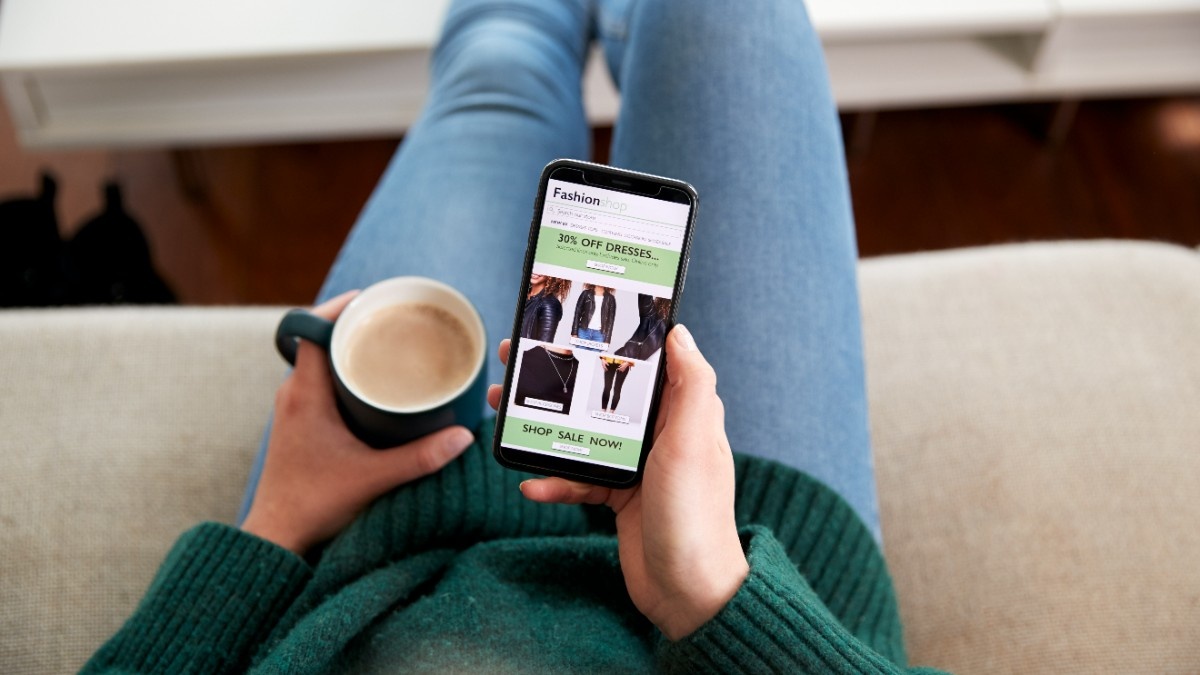
Common Mobile-First Design Challenges
Even teams committed to mobile-first principles encounter challenges implementing this approach effectively. Recognizing common pitfalls helps avoid them while understanding solutions ensures mobile-first projects succeed in creating truly optimized mobile experiences.
Desktop Feature Expectations
Stakeholders accustomed to desktop-rich websites sometimes resist mobile-first simplification, viewing it as feature removal rather than appropriate prioritization. This tension between “we need all these features” and mobile constraints creates implementation challenges requiring education and strategic thinking.
The solution involves reframing mobile-first as prioritization rather than elimination. All features can exist but not all deserve equal prominence or inclusion in every viewport. Mobile versions feature what matters most immediately while making everything accessible through progressive disclosure. Desktop versions can then add features that make sense for that context without cluttering mobile experiences.
Demonstrate through data and testing that simplified mobile experiences often convert better than cluttered desktop-style interfaces crammed onto small screens. Users on mobile appreciate focused, fast experiences over feature completeness that sacrifices usability.
Navigation Complexity
Complex site structures with many pages and deep hierarchies challenge mobile navigation design. Fitting comprehensive navigation into mobile interfaces without creating confusion or consuming excessive screen space requires creative solutions balancing access with simplicity.
Navigation solutions for complex sites:
- Prioritized navigation: Show most important pages prominently, hide less critical in submenus
- Search prominence: Make search easily accessible for direct navigation to known content
- Breadcrumbs: Help users understand location within site hierarchy
- Related content links: Provide context-appropriate navigation within content
- Footer navigation: Include comprehensive links for users seeking specific pages
- Megamenus adapted: Touch-optimized versions of desktop megamenus when structure demands
The goal is ensuring users can reach any content within three taps while keeping primary navigation clean and uncluttered. This often requires multiple navigation approaches working together rather than single menu patterns.
Content Parity Debates
Discussions about whether mobile sites should include all desktop content or streamlined subsets continue despite Google’s mobile-first indexing making content parity essential for SEO. However, how content displays can and should differ between devices while maintaining complete availability.
Mobile-first design maintains content parity while adapting presentation. All information available on desktop exists on mobile, but mobile versions might use progressive disclosure, tabbed interfaces, or expandable sections to present it appropriately. The content exists and search engines can index it, but mobile users see it organized for small screens rather than cramming desktop layouts into phones.
This approach satisfies both mobile-first usability and SEO requirements without forcing desktop-style presentations onto mobile devices or creating separate mobile sites with incomplete content.
Performance Budget Constraints
Mobile-first design emphasizes performance, but practical implementation requires balancing performance goals against feature requirements and visual richness. Determining what’s essential versus nice-to-have and enforcing performance budgets throughout development prevents performance degradation as projects progress.
Establish performance budgets early defining acceptable limits for metrics like total page weight, JavaScript size, CSS size, number of requests, and loading time targets. These budgets guide development decisions, helping teams say no to features or implementations that would exceed performance requirements. Regular performance testing throughout development ensures budgets are maintained rather than discovering problems at project end.
Mobile-First and Business Strategy
Mobile-first design extends beyond technical implementation to broader business strategy. Understanding how mobile-first thinking applies to content strategy, customer experience, and competitive positioning helps businesses leverage mobile advantages comprehensively rather than just implementing responsive layouts.
Content Strategy Implications
Mobile-first content strategy recognizes that mobile users seek information differently than desktop users. Content must work in mobile contexts—scannable, concise, and organized for quick consumption. Long-form content needs clear structure with headers, short paragraphs, and visual breaks that support mobile reading.
Content priorities shift for mobile:
- Scannability over depth: Users scan more and read less on mobile
- Action-oriented: Mobile users want to do things, not just read
- Visual content: Images and video work well for mobile information consumption
- Short-form preference: Shorter articles or well-structured long-form with clear sections
- Local relevance: Mobile users often seek location-specific information
- Immediate utility: Content addressing immediate needs performs better on mobile
This doesn’t mean dumbing down content or eliminating depth—it means presenting information appropriately for mobile consumption patterns. Comprehensive information can exist within mobile-friendly structures that support scanning and quick information location.
Customer Journey Considerations
Mobile devices play different roles in customer journeys than desktop. Understanding these differences helps optimize experiences for how customers actually use mobile versus desktop across their decision processes.
Mobile often serves initial research, location-based searches, quick price checks, and immediate need fulfillment. Desktop might handle detailed research, complex comparisons, lengthy form completion, and final purchase decisions. However, these patterns vary by industry and demographic, requiring understanding your specific customers’ mobile versus desktop behaviors.
Mobile-first strategy optimizes for mobile’s role in your customer journey while maintaining desktop effectiveness. If mobile drives discovery but desktop handles conversion, mobile experiences should excel at engagement and information delivery while desktop focuses on conversion optimization. If mobile handles complete transactions, mobile purchasing must be streamlined and optimized end-to-end.
Competitive Positioning
Mobile-first design creates competitive advantages in markets where mobile traffic dominates but competitors haven’t optimized effectively. This advantage proves particularly strong in local markets where mobile searching for nearby services and businesses represents primary discovery methods.
Businesses with superior mobile experiences capture customers from competitors with poor mobile optimization. Someone searching for “emergency plumber” on their smartphone won’t struggle with a competitor’s desktop-oriented site—they’ll call the plumber whose mobile site makes finding phone numbers and service areas easy.
This competitive advantage compounds over time as search engines reward mobile-friendly sites with better rankings and users develop preferences for businesses offering excellent mobile experiences. Early mobile-first adoption provides head starts that laggard competitors must work hard to overcome.

Getting Started with Mobile-First
Transitioning to mobile-first design requires strategic planning whether building new websites or redesigning existing ones. Understanding how to begin, what to prioritize, and when to seek professional help ensures mobile-first projects succeed in creating truly optimized experiences.
Auditing Current Mobile Experience
Existing websites should begin with comprehensive mobile experience audits. Test your current site on actual mobile devices, noting problems with navigation, readability, loading speed, form completion, and general usability. Use Google’s Mobile-Friendly Test and PageSpeed Insights to identify technical issues. Review mobile analytics to understand current mobile user behavior and pain points.
Audit findings typically reveal numerous issues: small text requiring zooming, tap targets too small for comfortable touch interaction, horizontal scrolling required to see full content, slow mobile loading times, navigation designed for desktop hover patterns, and forms difficult to complete on mobile keyboards. These findings inform prioritization for mobile-first redesign or optimization.
Planning Mobile-First Projects
Mobile-first projects require different planning than traditional web development. Start by defining mobile user goals and prioritizing content accordingly. Create mobile wireframes before considering larger screens. Plan progressive enhancement strategy determining what features launch at each breakpoint. Establish performance budgets appropriate for mobile constraints.
Project planning considerations unique to mobile-first:
- Mobile user research: Understand how customers use mobile versus desktop
- Content prioritization: Identify what matters most on small screens
- Touch interaction patterns: Plan navigation and interactions for touch
- Performance targets: Set loading time and page weight goals for mobile
- Progressive enhancement stages: Define what enhances at each breakpoint
- Testing strategy: Plan for extensive mobile device testing
This planning ensures mobile-first principles guide decisions throughout development rather than being retrofitted at project end.
When to Seek Professional Help
Mobile-first design requires expertise spanning design, development, performance optimization, and user experience. Many businesses benefit from professional services bringing specialized knowledge and proven processes to mobile-first projects.
Professional mobile-first development provides expertise in responsive design implementation, performance optimization for mobile devices, touch interface design patterns, cross-device testing, and progressive enhancement strategies. Professionals navigate the complexity of making websites work excellently across dozens of device and browser combinations while maintaining performance and usability standards.
The investment in professional mobile-first design typically generates ROI through improved mobile conversion rates, better search rankings from mobile-first indexing, reduced bounce rates and higher engagement, and competitive advantages from superior mobile experiences. Calculate potential revenue from improved mobile performance to evaluate whether professional development costs justify the benefits.
Conclusion
Mobile-first design represents necessary adaptation to how people actually use the internet today. With mobile devices generating majority traffic across most industries and Google’s mobile-first indexing making mobile experience critical for all rankings, businesses cannot ignore mobile optimization without suffering significant competitive disadvantages.
Mobile-first design inverts traditional web development by starting with mobile constraints and progressively enhancing for larger screens. This approach ensures the majority of visitors receive optimal experiences while maintaining excellent functionality across all devices. The principles of content prioritization, touch-first interaction, performance focus, and simplified navigation create better websites regardless of viewing device.
Implementation requires systematic approaches including mobile-first design processes, appropriate responsive breakpoints, extensive real device testing, and performance optimization. Common challenges around feature expectations, navigation complexity, and performance constraints can be overcome through strategic thinking and proven mobile-first patterns.
Beyond technical implementation, mobile-first thinking extends to broader business strategy through content approaches optimized for mobile consumption, customer journey understanding accounting for device roles, and competitive positioning leveraging mobile advantages. Businesses embracing mobile-first principles comprehensively rather than treating mobile as afterthought position themselves for success in an increasingly mobile-dominated internet.
Whether building new websites or redesigning existing ones, mobile-first principles should guide strategy and implementation. Professional development services provide expertise ensuring mobile-first projects succeed in creating truly optimized experiences that convert visitors and satisfy both users and search engines. The businesses that excel at mobile experiences will capture the growing mobile traffic while competitors with poor mobile optimization increasingly struggle to compete.






