If you’ve been keeping up with all things shiny and new, you may have seen that we are upgrading all of our clients to a new technical SEO package. One of the biggest benefits here is the inclusion of the Yoast SEO plugin. Yoast is the industry leader in site optimization plugins. Yoast can be a great tool for writing title tags and meta descriptions for your content, among many other things. Today, we’re going to talk about how and why you might use the “Focus Keyphrase” feature to make your content more SEO friendly overall.
First thing’s first – log in to your website and go to any page that you’d like to rank on Google. For us, we might start with our homepage. You’ll want to think about what keywords you’d like this page to rank for. For example, we might use the following list for our homepage:
- birmingham web development
- birmingham web design
- birmingham website developer
The list of derivatives goes on, but that should give you a good idea. Now, there is something here worth noting: these keywords are all very closely related. They’re based around the same subject, and really, they’re more-or-less synonyms. You’ll want to do the same. If we wanted to rank for “app development,” we’d probably want another page for that.
Now that you have your list, choose just one phrase from it that you think represents the list best. Maybe you expect it’s the one that will be most commonly searched. In the backend of the site on that page, scroll to the bottom, where you’ll see the Yoast settings. There will be a field near the top labelled “Focus Keyphrase.” Type your chosen keyword into that field.
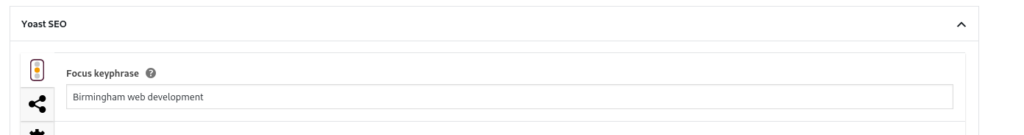
You’ll see a little set of traffic lights on the left. This will either show a red light, yellow light, or green light once you’ve added your focus keyphrase. That is an indication of your optimization score for that keyphrase. It basically tells you if you’ve used that phrase or derivatives of it enough times in your content. Your goal is to edit the title of the page, the content, the title tag, and the meta description (those last two can also be edited in the same Yoast settings area by clicking “Edit Snippet”) so that you include your focus keyphrase or some variation of it in each. Once you have it enough times, the light should turn green. Your page should now be pretty well optimized for your focus keyphrase.
One important thing to note is that this is a basic tool. It doesn’t have much contextual understanding of your content, and if you’re working with an actual SEO expert, you probably shouldn’t pay any attention to this tool. It’s helpful for someone without much SEO experience, but an expert may choose not to follow the advice of this tool based on a variety of factors.